Making the switch from Scrivener to LivingWriter
- Kevin Kindle
- Feb 5, 2025
- 8 min read
Updated: Nov 2, 2025

When I first started writing, I used Google Docs—it had pretty much all the same features as any other major word processing software, but it was free and it was stored in the cloud. It works great for poetry, short stories and even some medium-length works, and I was able to work from anywhere. However, by the time I was twenty chapters into my debut novel, it was getting unwieldy.
I did some research and found a few suggestions about breaking my manuscript down into chapters rather than just a single document. This made sense, but as much as I jumped around, I knew this would not be workable... that's when I learned there was actual novel-writing software.
Going down that rabbit-hole, it was pretty common to see suggestions for Scrivener as the "defacto king" of novel-writing software. For good reason! It’s a very mature product and can do almost everything. There's a lot that I never did use, but what I used, I became very accustomed to. However, with the way it syncs and its seriously outdated interface... switching to an alternative was never off the table.
LivingWriter caught my attention in 2023, when people started calling it a legitimate Scrivener replacement. I used my two-week free trial and found the software had potential, but was still not quite comparable to Scrivener. For the next couple of years, I continued to monitor their progress and would subscribe for a month every now and then to check on their development. Obviously not working with any active projects, just “someday” projects.
January 2025, I signed up for a monthly subscription on a new "someday" project. I gave it an honest try. While it's still missing a couple of key features, Living Writer is close enough that I subscribed for an entire year and am now officially making the switch from Scrivener!
My Requirements
Cross-platform writing. My life is chaotic and sporadic. I need the ability to write from wherever I am, whether it's on my iPhone during lulls or breaks at work, on my iPad if I'm travelling, or at home on my Mac.
Cloud sync. This goes part and parcel with the cross-platform writing. I need the ability to resume what I was working on... at any time... from any device.
Elements. The ability to store and reference descriptions of characters, settings, objects, notes and whatnot.
Scenes. Once I started using novel-writing software, writing in scenes makes reordering events quick and easy.
Let's compare LivingWriter vs Scrivener
I’ll go through the majority of the features of LivingWriter and compare them as best as I can, but in all honesty, there are numerous features in both applications that I simply don’t have a reason to use at this time. At the end I’ll explain my actual migration process and summarize the features that helped make the decision to change from Scrivener to LivingWriter.
Cost
Scrivener is a one-time fee (I paid $49 for the Mac software, plus $20 or so for the IOS app). I own and can use Scrivener forever without paying another dime. Which shows because they barely support it and rarely update it! LivingWriter uses a subscription model.
As a former IT guy and software programmer, I fully support subscriptions! It’s the constant flow of money that keeps software supported and developed. My yearly subscription is a business write-off and easily budgeted for, the same as my web hosting, domain and email for my author site. Sure it costs money that I wouldn’t have to spend if I stuck with Scrivener, but the software is updated, supported, has reliable syncing and makes writing easier and more enjoyable!
LivingWriter does have a single-payment lifetime option, but I can't see myself ever buying it!!!
Design
LivingWriter’s interface is modern, sleek and intuitive and has virtually no learning curve. Y’know, everything you’d expect Scrivener to look like and function, but doesn’t! You literally have to spend hours going through tutorials, training videos or taking courses to fully utilize Scrivener. After years of use, there’s a LOT in Scrivener I’ve never used, and Literature and Latte (the creators of Scrivener) have outright said they have no plans to update the interface to make it easier to use.
Artificial Intelligence (AI)
AI seems to be everywhere these days, so I should mention it. Scrivener is too outdated to have anything to do with AI, but LivingWriter has a whole suite of AI helpers and options. You only get 25 AI assists per month (unlimited if you pay for +AI), but I personally have never used a single AI helper, and do not subscribe to the +AI add-on, so I can't really speak to whether they’re useful or not.
Manuscript Compilation
This feature is quite limited on LivingWriter, but they are apparently working on it. In Scrivener you can create your own templates, scene separators, and customize pretty much anything and compile as you desire. LivingWriter is still infantile in this regard. While it does compile into popular formats, its layout options are almost non-existent.
With all that said, I actually use Vellum to compile my books and eBooks, so this didn’t play a very big role in my requirements.
Scriptwriting
This is something I’ve never actually done, but is supported by both platforms. From a non-user’s glance, it would appear that Scrivener is a bit better feature-wise for scriptwriting, but I do know people that do screenwriting and from what they’ve told me, LivingWriter would be the best option as they almost always collaborate with others, which is something Scrivener doesn’t do.
Collaboration
This is one feature that Scrivener doesn’t even have. The ability for multiple authors, or editors or even beta readers to collaborate on a WIP. You get to control the access of each person, and there’s no worries about synchronization.
Cross-Platform Writing
Both programs are cross-platform. Scrivener supports Mac and Windows computers, but only IOS mobile devices. LivingWriter has Mac and Windows desktop apps, IOS and Android mobile apps, AND is available on ANY device with a web browser. By comparison, the LivingWriter IOS app has WAY more features and capabilities than the Scrivener IOS app!
Cloud Sync
Scrivener can get flaky if you try to use anything other than DropBox, but it does work. However, even if you use DropBox, you MUST make sure you exit whatever app you were writing on and let it sync BEFORE you try opening the project on another device. Failure to do so WILL cause conflicts! LivingWriter is synchronized live. I can literally have my manuscript open on my desktop, do edits on my mobile device, and they magically appear on my desktop! Which makes co-authoring, beta readers and editing simple and easy.
Plotting Tools & Outlining
Both applications have their versions of the plot boards and they both have the ability to use common story outlines and templates. LivingWriter’s implementation is smoother and way easier to use. I’m a fan of the 25-Plot-Dot and Hero’s Journey, but I’m a pantser and go where the story takes me, but the guides are nice.
Scenes
Scrivener pretty much invented writing by scene. It is unmatched in this ability. The ability to right-click and split whatever scene you are currently writing into a new scene, or merge two scenes into a single scene, or the ability to see the entire chapter with all the scenes appended in the editor. LivingWriter doesn't have any of those capabilities. Scene splitting/merging is accomplished by cutting and pasting. I and others have suggested these features to LivingWriter, we can only hope they find their way onto their roadmap.
Story Elements
Scrivener has this ability and its implementation is great, but LivingWriter has made them even better, plus they’re super convenient and functional by making them SMART TEXT elements. The characters, settings, objects, etc that you create in LivingWriter can be associated to colours. Then as you are writing, it recognizes when you start to type one of those elements and will auto-suggest it for you, thus eliminating typos from weirdly spelled names, spells, worlds, objects, etc. Plus, once the element is coloured, the details of the element are displayed on the right-side panel. You can add pictures, notes, relationships, alternative/nicknames or whatever. You can also add relationships to the elements, which I find extremely useful!
Notes & Research
Both applications have this feature. It’s a convenient place to store items and references you’ve researched while writing your manuscript. LivingWriter takes it a step further with global notes, which are special notes that are available across all your projects. I find them very convenient for my chronology terms, which are common across all of my sci-fi stories.
Writing Goals
Setting goals is one of the ways to keep yourself on track. Scrivener has the ability to set word or character targets, but LivingWriter takes it even further. There’s an entire stats section you can pop-up that tells you your chapter word count, manuscript word count, count for today, count for session and, since I’m constantly working on multiple manuscripts, it actually can track my stats across all my projects.
Yes, I’m an Apple guy—after 30+ years in IT and dealing with all the problems caused by Windows, I turfed Microsoft and converted fully to Apple after I sold my IT business!
Best decision ever!!!
Migrating from Scrivener to Living Writer
LivingWriter boasts that you can import from Scrivener. Yes, you can, but the process is NOT automatic, nor easy. I ended up taking the Manuscript (Times) compile template, then customizing it to make chapter titles 32pt and all my scene titles 28pt, then compile to a DOCX file.
Then in my LivingWriter import, I upload my DOCX file and select the “Pick my headings by font size” option. Select 32pt for my chapters and 28pt for my subchapters/scenes. It then imports chapters and scenes into a New Story in LivingWriter using the default format, which personally I think absolutely sucks.
You can then go about setting up your manuscript defaults for font size, line spacing, paragraph indents and all that stuff. There doesn’t appear to be a way to highlight what was imported and convert it to your new default formatting. You select all, then clear formatting, which loses any italics, bold, underline, etc and it still doesn’t auto-indent your paragraphs.
NOTE: This is one feature Scrivener has that I hope LivingWriter implements someday. The ability to set my default formatting for ALL PROJECTS, so I don’t have to do it for each project.
I doubt you care, but my preferences for writing are Georgia 12pt, Line Spacing 1.4, Paragraph Spacing 10 and Auto-Indent 0.5”.
A word on Elements
One of LivingWriter’s greatest features is the smart story elements. Unfortunately, they don't automatically connect to existing iterations of that element, or it doesn’t do it consistently. Some elements it created and linked fine, but others it didn’t!?
So after re-formatting—I then had to go through, create and then link EVERY element I needed for EVERY project. It was a VERY time-consuming process, but now that it's been done, writing is a dream and there really is no going back.
FYI, I have over a dozen projects ranging from future story ideas being outlined to current WIPs which are already over 50K words! Plus, I converted my completed stories to link in the elements and make future edits easier.
In Summary
While LivingWriter is still fairly new and missing a few features a former-Scrivener addict like me loved, the advantages of the software, such as Universal cross-platform applications, smart story elements, live cloud sync and collaboration and, if you’re into AI, far outweigh the nuances of the badly outdated Scrivener applications.
If you’re just starting your writing journey and are still using a basic word processor, you owe it to yourself to try actual novel writing software. LivingWriter will have you on your way in no time and without having to go through a myriad of tutorials.
I hope you find this information helpful. Happy writing!


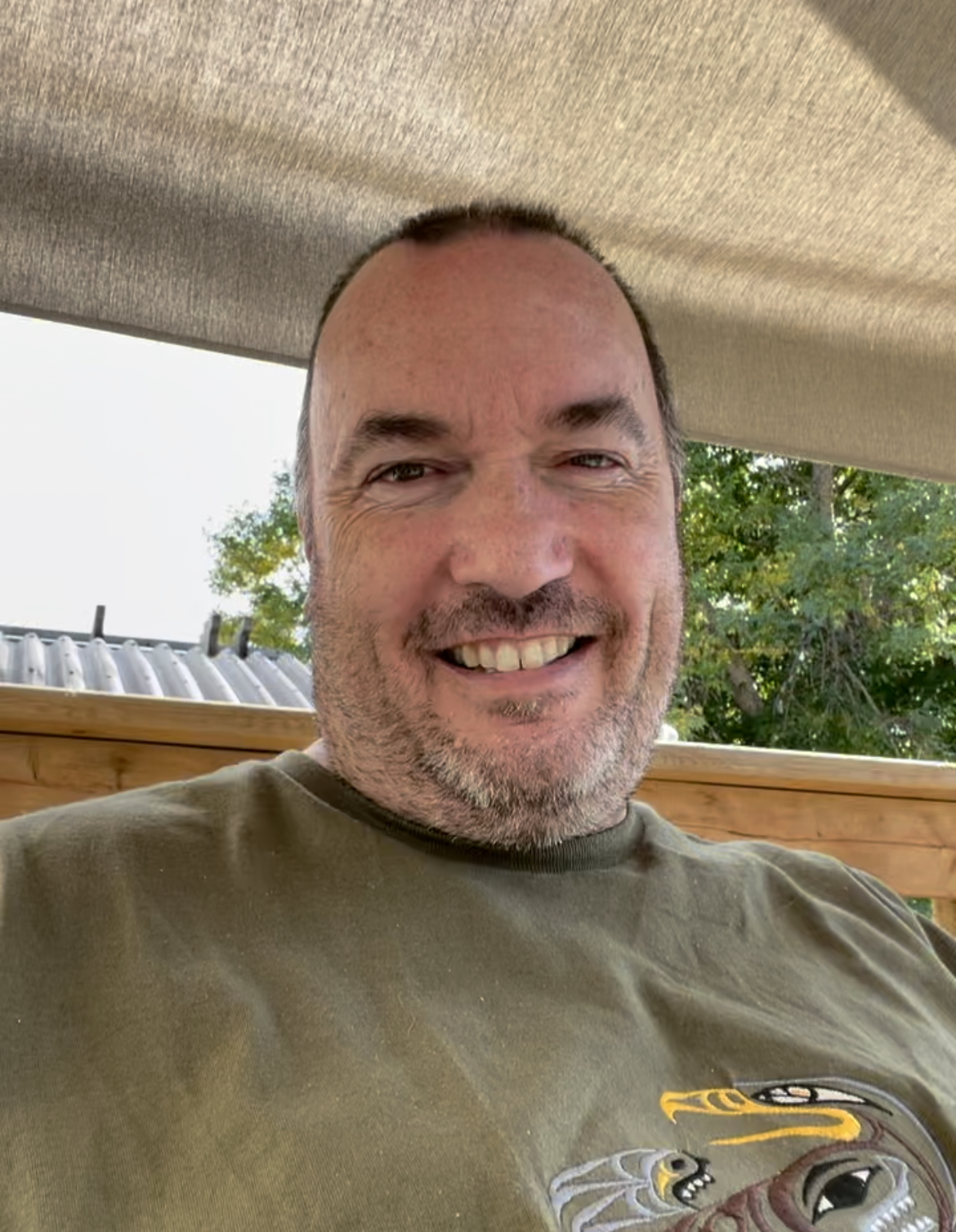



Thank you for this write up! Too bad I didnʻt fnd out about Livingwriter sooner. You have convinced me to try it for book 2. Scrivener has caused me nothing but headaches, today stuck during loading at 2%, but Iʻm too afraid to transfer my nearly fished book now, even with countless backups stored all over the place.